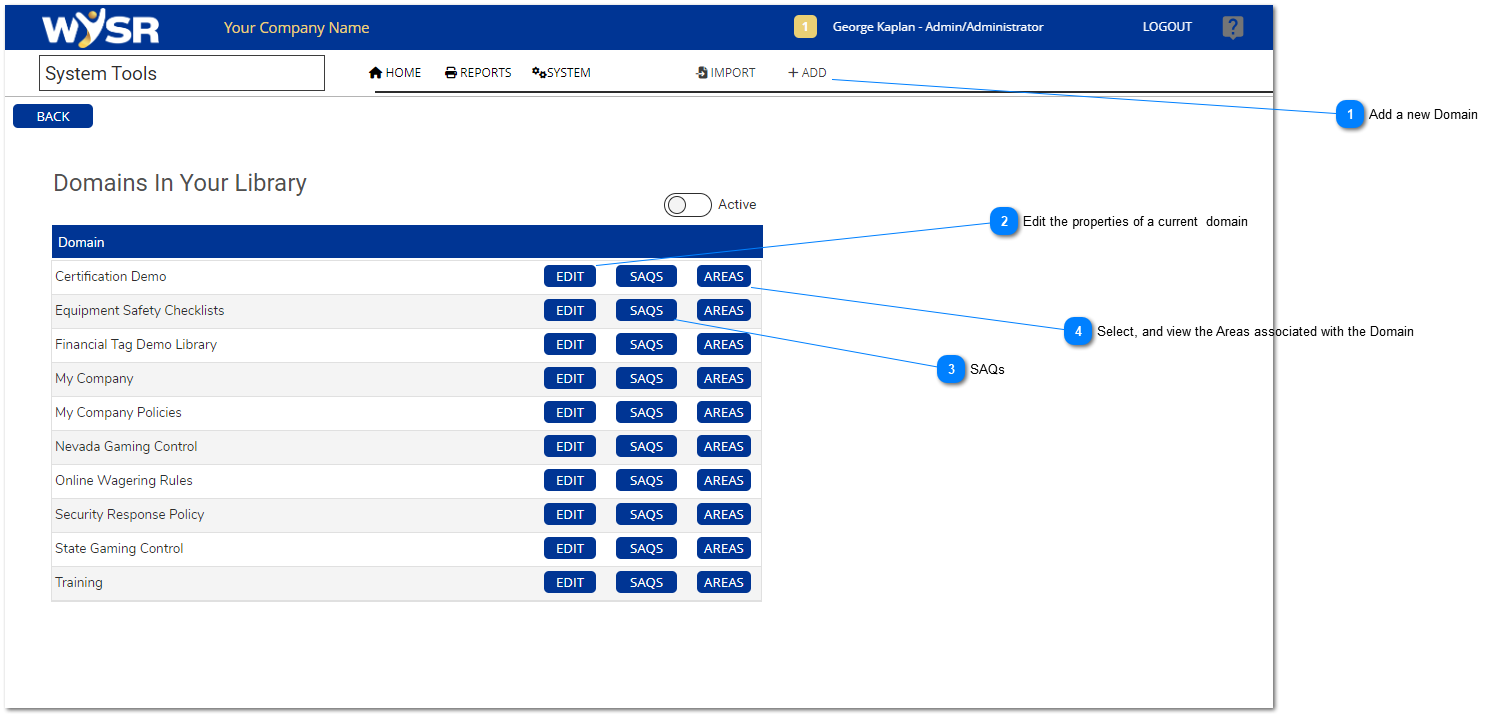Domains, Areas & Controls
What are Domains
There can be many different types of domains in a WYSR system. The best way to think of domains is like books on a shelf. Each one is a different subject from the other. Furthermore, books are generally divided into chapters, while Domains are divided into Areas. Controls are managed under Areas.
It's also likely you might have two domains of the same type, such as compliance. You might have a compliance domain for PCI (used with credit card security) and another compliance domain for another regulatory body such as OSHA.
The Policy type of domain could manage company policies and have another for departmental SOPs.