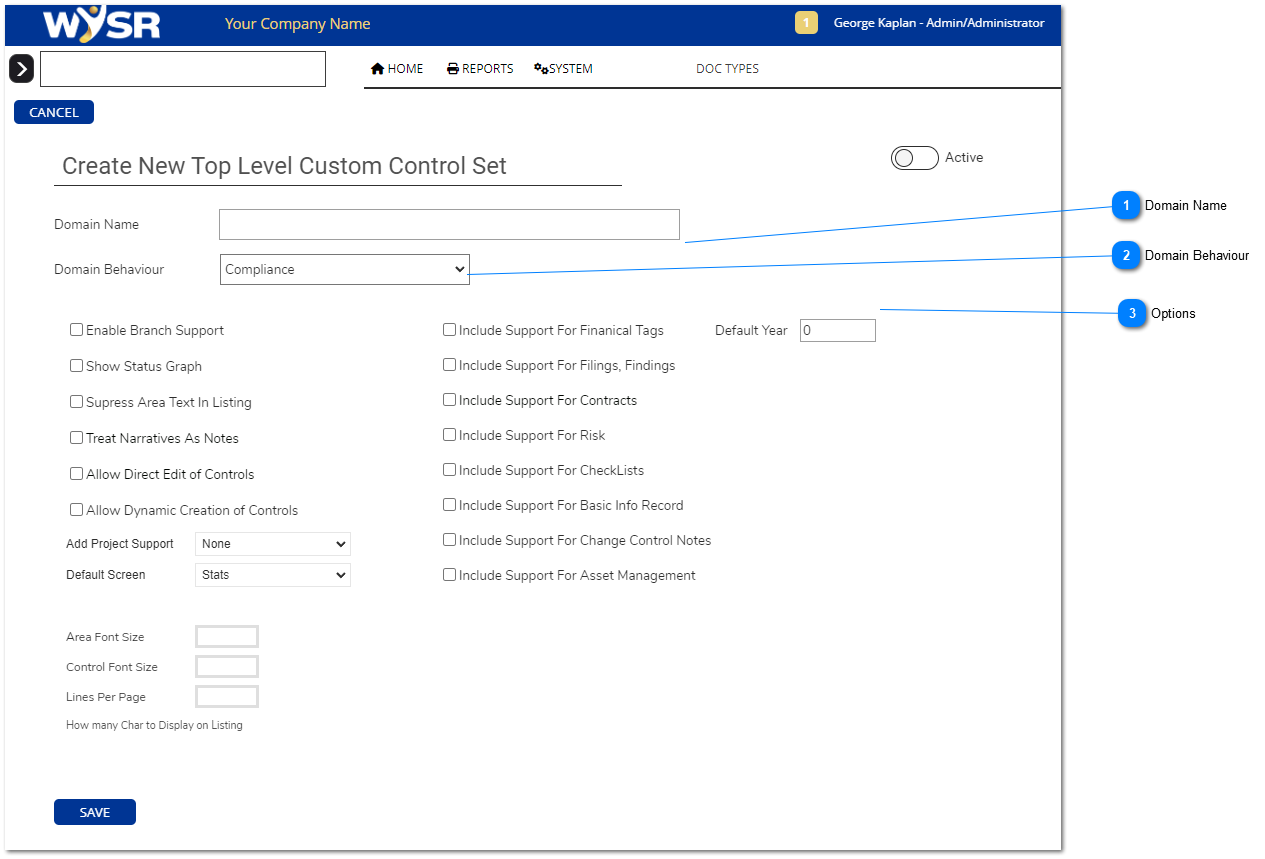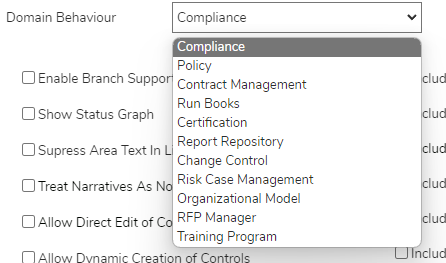Add a new domain
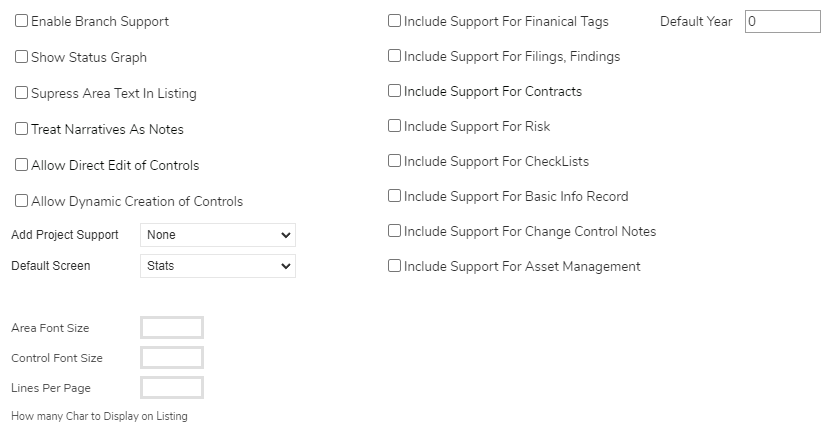 Enable Branch SupportUse this option only if you have branch locations or suboffices, include franchise locations.
Show Status GraphFor compliance domains, allows the graph of compliance statuses.
Supress Area Text in ListingFor compliance domains, inhibits the display of area descriptions.
Treat Narratives as NotesFor compliance domains, narratives are treated more as notes and comments rather than "how we comply with.." narratives.
Allow Direct Edit of ControlsAllows power users the ability to change the descriptions of controls. Useful for initial setup and then turn off later.
Allow Dynamic Creation of ControlsAllows users to add new controls rather than being restricted to Administrators.
Include Support for Financial TagsFinancial tags allow for budgets to be created.
Include Support for Filings and FindingsAllows a compliance domain to track findings (audit infractions) or filings (paperwork filed with regulatory or outside body)
|
When creating a new domain, as you can see, there are many options. Each option can add or restrict the way information is managed. If there are any questions, feel free to inquire with WYSR's customer support, and we'll be happy to recommend the best options.